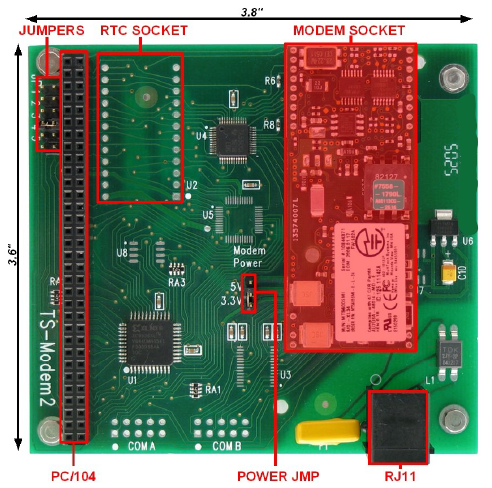TS-MODEM2
 | |
| Documents | |
|---|---|
| Schematic |
Overview
TS-MODEM2 is a PC/104 (standard format) peripheral board with a Modem socket, and a jumper selectable 3.3V or 5V power supply. TS-MODEM2 supports all MultiTech "Socket Modems", including:
- GSM cellular modems
- CDMA cellular modems
- Land-line modems
- Bluetooth® module
In addition, TS-MODEM2 features a 16550 serial UART with 16-byte FIFO at the COM port used to communicate with MultiTech socket-modem and optional battery-backed real-time clock. UARTs I/O locations (COM4 or COM6) and Interrupt Lines (IRQ5, IRQ6 or IRQ7) are jumper configurable. The RJ11 connector (phone jack) is required for the MultiTech Land Line modem; however, the user must remove it for other modems, such as the cellular module. The battery-backed RTC option is for use with TS-7200 and TS-5600 products only.
Hardware Configuration
| COM | I/O Address | JP1 |
|---|---|---|
| COM4 | 0x2E8 | OFF |
| COM6 | 0x2A8 | ON |
| IRQ | JP4 | JP5 |
|---|---|---|
| None | OFF | OFF |
| IRQ6 | ON | OFF |
| IRQ7 | OFF | ON |
| IRQ5 | ON | ON |
| Note: |
|
Driver Support
The TS-MODEM2 uses a standard 16C550 UART, therefore any device driver for this chip will work. For example, the TS-Linux distribution already includes Linux drivers for the 16C550 UART chip by default. One can use any terminal emulator, as minicom, to open and configure the serial port in use by this board with the appropriate /dev entry, enabling communication to the modem device plugged on the socket.
For further information on modem configuration and and AT commands, refer to the MultiTech documentation available at the product's webpage. Also, the same communication examples found on TS-MODEM Manual can be applied this board.
Product Views
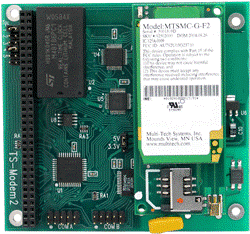 |
 |
Usage with 3rd party devices
Please note that while efforts are made to follow the PC/104 specification this peripheral is not tested with third party SBCs or connected peripherals. This card is not guaranteed to operate as intended when third party PC104 peripherals or SBCs are connected.